
How to Check Backlinks on Google The Right Way
Share
Before we get into the "how," let's quickly cover the "why." Why are backlinks still such a big deal for SEO? Simply put, they are one of the strongest signals you can send to Google that your website is trustworthy and authoritative.
Why Your Backlink Profile Still Matters for SEO
Think of a backlink as a vote of confidence. When another website links to your restaurant equipment store, they're essentially telling their own audience—and Google—that you're a valuable resource. It's a digital nod of approval that directly impacts how high you show up in search results.
This isn't just theory; the data backs it up. The top result on Google gets a whopping 27.6% of all clicks, and that same top result usually has 3.8 times more backlinks than the pages ranking below it. The connection between a healthy link profile and a steady stream of organic traffic is crystal clear.
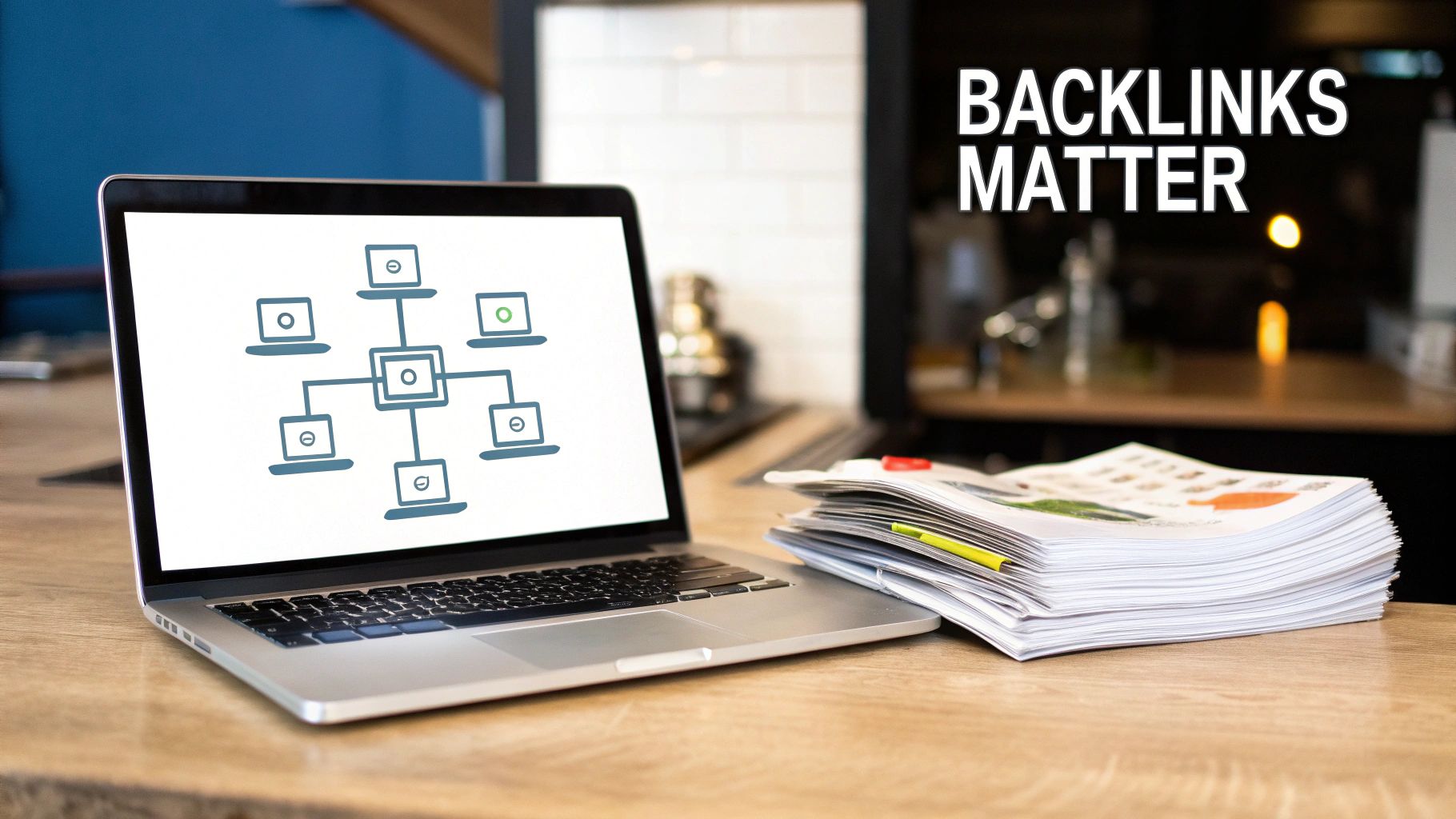
The Strategic Value of Link Audits
Checking your backlinks isn't just about running a report. It's a crucial part of your SEO strategy that lets you stay ahead of the game.
When you regularly audit your links, you can:
- Pinpoint Your Strongest Content: Find out which of your product pages or blog posts are earning the most links. This tells you exactly what kind of content connects with your audience and others in the industry.
- Uncover New Link Opportunities: See who's linking to your competitors but not to you. This is a goldmine for finding new websites to connect with.
- Defend Your Site's Reputation: Keep an eye out for spammy or low-quality links. Catching these early can prevent them from dragging down your rankings.
Analyzing your current backlink profile gives you a clear starting point. It's the essential first step before you can even think about building a more powerful online presence for your brand.
If you're new to this, it's worth taking a moment to understand what backlink analysis entails and how it works. Getting a handle on the fundamentals will help you get much more out of your data. To see how this fits into a bigger picture, our guide on a backlinks SEO strategy walks you through integrating link-building into your overall marketing plan.
For a quick overview of the free tools we'll be covering, this table summarizes the essentials.
Quick Guide to Checking Backlinks with Google Tools
| Tool | Primary Use | Data Provided |
|---|---|---|
| Google Search Console | Monitoring your own site's backlinks | Top linking sites, top linked pages, and top anchor text. |
| Google Search | Finding competitor and industry backlinks | Uncovering link opportunities through advanced search queries. |
This gives you a snapshot of how you can use Google's own ecosystem to get the job done without spending a dime.
Using Google Search Console to Find Your Backlinks
Want to know how Google sees your backlink profile? The best place to start is right at the source: Google Search Console (GSC). This isn't some third-party tool guessing at your links—this is a free, direct line to Google, showing you the exact data it uses to crawl and rank your site.
If you haven’t set up GSC yet, that’s your first job. Getting your site verified is non-negotiable for any serious website owner. Once you're in, you can stop guessing and start seeing the real list of websites that are sending signals of trust back to your pages.
This is your mission control for everything related to your site's performance in Google Search.
From this dashboard, you can get straight into the good stuff, including a detailed report on who is linking to you.
Locating the Links Report
Finding your backlink data is easy. Once you’ve logged in and selected your website property, just scan the left-hand menu. You’re looking for the “Links” tab.
Clicking on that will take you to the main Links report. Think of this as your central hub for understanding your site’s authority and connectivity. It’s neatly organized to give you a quick but powerful overview of your external links, internal links, top referring domains, and the most frequently used anchor text.
For a restaurant equipment supplier, this is where you might spot a game-changing link from a major trade publication like Foodservice Equipment & Supplies. Or, you might find a dozen smaller links from local food bloggers who all reviewed the same commercial pizza oven. Both are incredibly valuable insights.
Interpreting Your Backlink Data
The Links report is split into a few different widgets, and knowing what each one tells you is key to making sense of it all.
-
Top linked pages (External): This is gold. It shows you which of your pages are attracting the most links from other websites. Are they linking to your homepage, or is a specific blog post about "choosing the right commercial refrigerator" your real link magnet? This tells you what content is actually resonating out in the wild.
-
Top linking sites: Here's your list of fans. This widget shows which domains link to you the most. It's the perfect place to identify your biggest supporters, which you could then turn into stronger partnerships.
-
Top linking text: This shows you the actual words people are using to link to your site. It’s a direct window into how other people perceive your content. If you see a lot of "best commercial mixers," you know you're building topical relevance for that keyword.
One of the best features here is the export button. You can click into any of these reports and download the data as a spreadsheet. This is where the real analysis begins. You can sort by domain, filter for specific pages, and start spotting patterns that you’d otherwise miss. This raw data is the bedrock of any smart link-building campaign.
Turning Raw Link Data into Actionable Insights
Okay, so you’ve pulled your backlink data from Google Search Console. Great. But that's just the starting line. A raw list of URLs is just that—a list. The real work begins when you start sifting through that data to figure out what’s actually moving the needle for your restaurant equipment business.
Think about it: is a link from Food & Wine magazine the same as ten links from brand-new, unknown food blogs? Of course not. Your job is to find the gems and separate them from the junk. This is how a simple data export becomes a concrete plan for your SEO.
This quick infographic gives you a bird's-eye view of the process in Google Search Console.
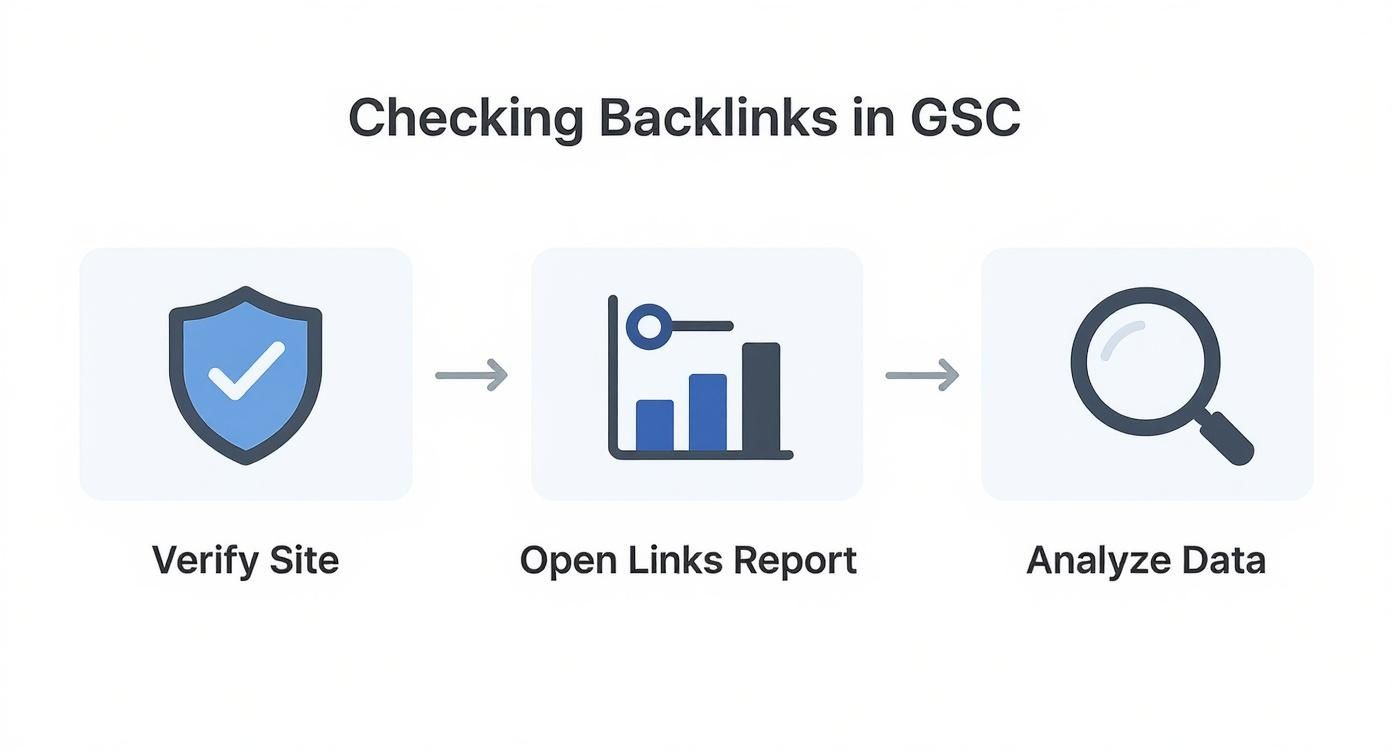
As you can see, once you're verified, you have direct access to the link data Google sees. It’s pretty straightforward to get to the information itself.
Prioritizing Quality and Relevance
Once you have your export, the first thing I always do is start sorting the linking domains. Remember, not all backlinks are created equal. You need to focus on the links that truly matter.
Here's what I look for first:
- Topical Relevance: A link from a commercial kitchen design blog? That's gold. A link from a site about pet grooming? Not so much.
- Authority: Is the linking site a respected name in the food service world? Do they have a solid reputation?
- Actual Clicks: GSC won't show you referral traffic directly. But you can (and should) pop over to Google Analytics to see which of these links are actually sending real, live visitors to your site.
When you start digging in, you'll uncover some interesting patterns. Maybe you’ll notice your guide on "Commercial Ice Machine Maintenance" is pulling in some really high-quality links. That’s a huge clue that you should create more content around that specific topic.
If you really want to get into the weeds, learning how to analyze data in Excel can give you some powerful ways to sort, filter, and make sense of everything.
Checking backlinks is more than just counting them. You have to look at their quality, the type of link, and even where they're coming from geographically. Modern tools can dive even deeper with metrics like Domain Trust scores and help you spot potentially harmful "toxic" links.
Finally, take a hard look at your "Top linking text" report in GSC. This report tells you the exact words other sites are using to link to you, which is a fantastic window into how they see your brand.
If the anchor text is full of your target keywords, you're doing something right. If it's all over the place, that's a sign you might need to adjust your outreach strategy. For a deeper dive, check out our guide on how to https://restaurantequipmentseo.com/blogs/restaurant-equipment-seo-blog/find-sites-linking-to-my-site and what to do next.
Finding More Links with Google Search Operators
While Google Search Console is an incredible tool, it gives you a curated sample of your links—not always the full picture. Sometimes you need to roll up your sleeves and dig a bit deeper.
Luckily, you can turn a regular Google search into a powerful link-finding tool using advanced search operators. It’s completely free and surprisingly effective for uncovering mentions that GSC might miss.
Uncovering Unlinked Brand Mentions
This is where you can find some real gems. The goal is to find every website mentioning your restaurant equipment brand except for your own site.
The command is simple: intext:"YourBrandName" -site:yourbrand.com. This tells Google to find any page with your brand name in the text while excluding anything from your own domain.
Let's imagine your business is called "Superior Slicers." Your search would be:
intext:"Superior Slicers" -site:superiorslicers.com
What pops up is a list of articles, blogs, and maybe even forum posts where people are already talking about your brand. These are your unlinked brand mentions, and they represent some of the easiest backlink wins you can get.
This technique is my go-to for finding low-hanging fruit. The conversation is already happening. All you have to do is reach out with a friendly email and ask the site owner to make that mention a clickable link. It’s a win-win.
Put Your Discovery on Autopilot with Google Alerts
Searching manually is great for an initial audit, but it’s not a sustainable long-term strategy. That's where Google Alerts comes in.
You can set up alerts for your brand name, key product lines, or even your CEO's name.
This free service acts as your personal scout, emailing you anytime Google finds a new page mentioning your keywords. Instead of hunting for opportunities, you get a steady stream of potential backlinks delivered right to your inbox. It’s a huge time-saver.
Analyzing Referral Traffic in Google Analytics 4
While Google Search Console is great for spotting which sites have linked to you, it doesn't tell you the whole story. It misses a crucial piece of the puzzle: which of those links are actually sending people to your website.
There's a big difference. Some links are great for SEO equity, but the ones that drive real, engaged visitors? Those are pure gold.
This is exactly where Google Analytics 4 (GA4) shines. It lets you see which backlinks are pulling their weight by funneling potential customers directly to you.
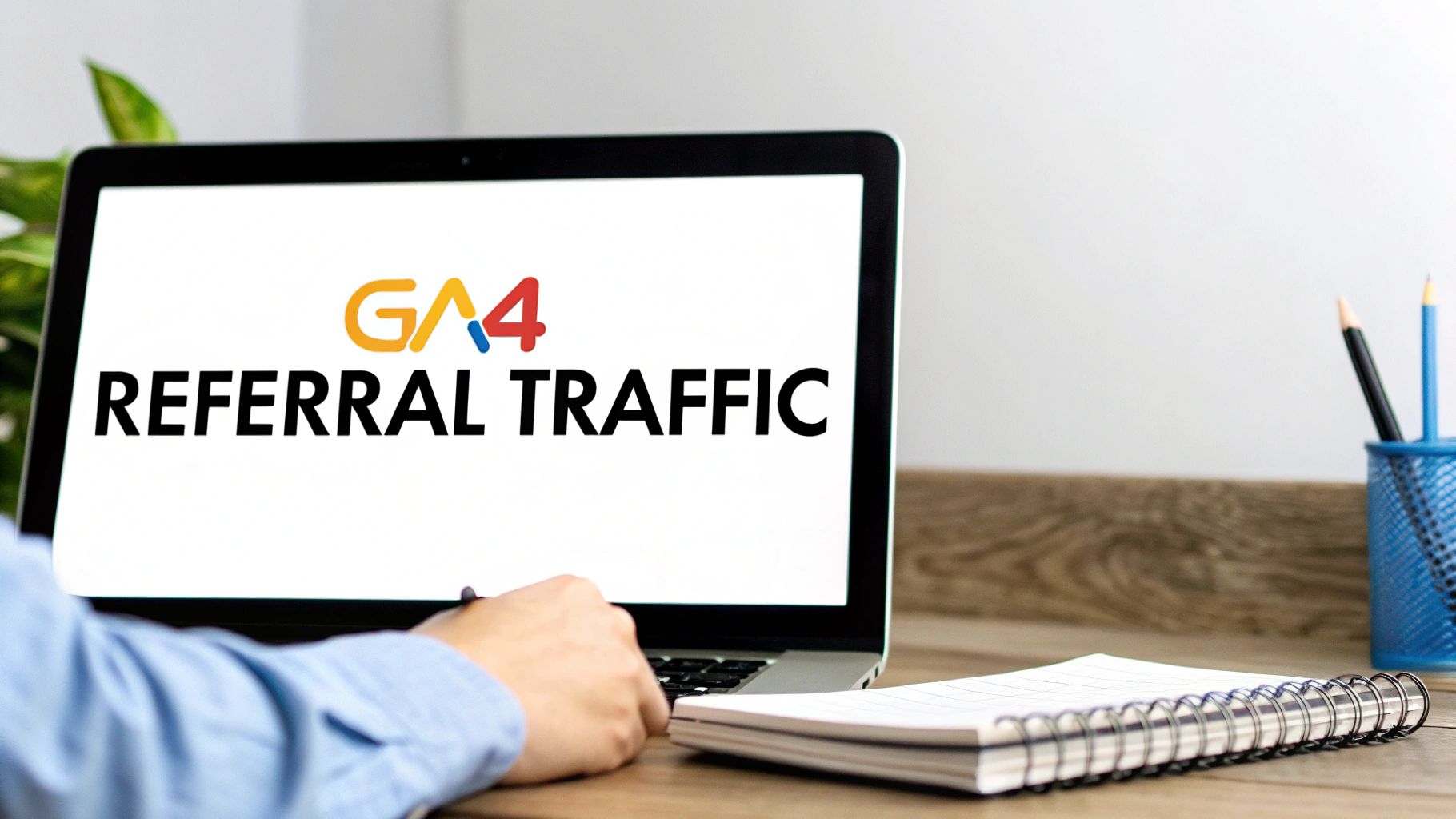
Finding Your Top Traffic-Driving Links
First things first, jump into your GA4 account and head straight for the 'Traffic acquisition' report. This report shows you every channel bringing visitors to your site.
To get the data you need, you’ll want to filter this view to show only 'Referral' traffic. Doing this cuts through all the other noise (like organic search or social media) and isolates visitors who clicked a link on another website to get to yours.
For a restaurant equipment site, this can be a real eye-opener. You might find that a detailed review of your commercial refrigerators on a small, niche food blogger’s site is sending more qualified buyers your way than a link from a massive, generic business directory. That’s the kind of intel that helps you decide where to focus your marketing efforts.
These traffic-driving backlinks are invaluable because they do more than just boost your SEO rankings; they directly contribute to your bottom line. If you want to dig a bit deeper, measureschool.com offers some great insights on using GA4 to monitor backlinks.
Key Takeaway: The sweet spot is finding the sites that show up in both your Google Search Console backlink report and your GA4 referral traffic report. These are your true champions. They’re not just giving you an SEO nod—they're actively sending you business.
These are the partners you want to build strong relationships with. They're your most valuable allies online, so make sure you treat them that way.
Common Questions About Checking Backlinks
Even with the best tools in hand, a few questions always seem to pop up when you start digging into your site's backlinks. Let's walk through some of the most common ones I hear from clients to help you get started on the right foot.
How Often Should I Check My Backlinks?
For most restaurant equipment dealers, running a backlink check once a month is the perfect cadence. It’s frequent enough to let you see new links as they appear, spot any sketchy-looking spam before it becomes a problem, and track the progress of your link-building efforts.
Now, if you're in a super-competitive niche or you've just launched a major outreach campaign, you might want to bump that up to a weekly check-in just to keep a closer eye on things.
Does Google Search Console Show All My Backlinks?
Nope, and this is a big one to remember. Google Search Console gives you a healthy sample of your backlinks—specifically, the ones Google's algorithm considers most important. It’s fantastic, free data straight from the source, but it's never the complete picture.
This is exactly why I recommend pairing GSC data with other methods, like the search operator tricks we discussed earlier. It helps you fill in the gaps and get a much fuller understanding of who is linking to you.
Found a weird, spammy-looking backlink? Don't panic. Google is pretty smart these days and simply ignores most of that low-quality junk. The time to worry is if you see a large, systematic pattern of manipulative links or, worse, get a manual penalty notice. Only then should you look into using Google's Disavow Tool.
What Is a Bad Backlink?
A "bad" backlink is basically any link from a low-quality, irrelevant, or spam-filled website. These links don't add any real value and, if you accumulate enough of them, can tarnish your site's reputation in Google's eyes.
Here’s a simple way to think about it: A link from a well-known culinary school's website is a huge vote of confidence. A link from some random, ad-stuffed site that has nothing to do with restaurant equipment? That’s a bad signal.
Certain tactics, like aggressive link exchanges, can also create these problematic links. You can learn more about the potential dangers of reciprocal links in SEO strategy to make sure you're building links the right way.
At Restaurant Equipment SEO, we help businesses in the food service industry build powerful backlink profiles that drive real growth. Let's build your authority online.