
How to Perform a Website Audit That Drives Growth
Share
A website audit is a full-blown analysis of your site’s performance, from its technical guts to its content strategy and security. This process is all about uncovering what’s holding you back and finding opportunities to boost your search engine rankings, improve the user experience, and ultimately, grow your business.
Why a Website Audit Is Your Secret Growth Engine
Don't think of a website audit as just another technical task on your to-do list. It's a strategic roadmap for growth. It’s like a regular health check-up for your most valuable digital asset. Without it, you're pretty much flying blind, just hoping your site is keeping up with competitors and Google's constant algorithm changes.
This isn't just about fixing what's broken. It's about proactively building a stronger, faster, and more secure online presence for your restaurant equipment business.

Core Pillars of a Successful Audit
A truly comprehensive audit really comes down to three key areas that all need to work together.
- Technical Integrity: This is the foundation. It’s all about making sure search engines can crawl, index, and understand your website without running into dead ends like broken links or painfully slow pages.
- Content Impact: This part is about judging whether your content is actually doing its job—attracting and engaging your ideal customers. It helps you find gaps and see where your messaging could be stronger. You can get a better handle on this by understanding what organic traffic is and how to get more of it.
- User Engagement: This focuses on the people visiting your site. How do they interact with it? Can they find what they need easily? A great user experience keeps people on your site longer and makes them more likely to become customers.
Security and Proactive Defense
Beyond just performance, regular audits are your best defense against online threats. The average website gets hit with 94 attacks every day. With nearly 12.8 million websites infected with malware, you simply can't afford to wait for something to go wrong. Audits help you spot vulnerabilities before they become expensive security breaches that put your business and your customer data at risk.
A website audit transforms your strategy from guesswork to a data-driven plan. It provides a clear blueprint, showing you exactly where to invest your time and resources for the highest possible return.
Building Your Essential Audit Toolkit
Before you can dive into a website audit, you need the right tools for the job. You wouldn't try to fix a commercial oven without the proper equipment, right? The same logic applies here. Putting together a smart, efficient toolkit automates the heavy lifting of data collection, freeing you up to focus on what really matters: analyzing the findings and creating a solid action plan.
The bedrock of any audit starts with a couple of free, indispensable platforms from Google. These give you the ground-truth data on your site's performance, straight from the source.
Your Starting Lineup: The Free Must-Haves
-
Google Search Console (GSC): This is your direct line to Google. GSC tells you exactly how the search engine views your website. It's the first place you'll spot critical indexing errors, crawl problems, or security issues that could be tanking your visibility and hiding you from customers.
-
Google Analytics (GA4): This is your window into how actual people behave on your site. GA4 answers the crucial questions: Which pages are they visiting? How did they find you in the first place? Where are they getting stuck and leaving? These insights are gold for improving the user experience. Making sure it's set up correctly is non-negotiable—for more on that, check out our guide on the analytics tracking ID.
Here's a glance at a typical Google Analytics dashboard. It gives you a quick, high-level overview of who is coming to your site and what they're doing.
From this view alone, you can start to understand your traffic sources and spot patterns in user behavior over time.
The Power Tools: All-In-One SEO Platforms
While the free tools are foundational, paid platforms are where you get the deep competitive insights and advanced diagnostics. Think of tools like Ahrefs or Semrush as the Swiss Army knife of SEO. They can crawl your entire site to sniff out technical glitches, track your keyword rankings, peek at what your competitors are doing, and evaluate your backlink profile—all from one dashboard.
For a really granular technical audit, a dedicated crawler like Screaming Frog SEO Spider is an absolute game-changer. It meticulously spiders every single URL, image, script, and CSS file on your site, giving you a massive spreadsheet of potential problems like broken links, funky redirects, and duplicate content. It's the nitty-gritty detail you need to get things right.
The goal isn't to collect a dozen different tools. It's to pick a few that give you reliable, actionable data. That's what turns an audit from a report into a roadmap for real improvement.
To make sure you don't miss anything important, I'd also recommend working from a comprehensive guide. This ultimate website audit checklist is a great resource to keep you on track.
Mastering Your Technical SEO Health Check
Alright, let's get under the hood of your website. A solid technical foundation is the bedrock of good SEO, making sure search engines like Google can actually find, understand, and rank your content. I like to think of it as the plumbing and wiring of your online storefront—if it’s faulty, nothing else is going to work right.
We're going to walk through the most critical technical checks for your restaurant equipment site. Don't worry, you don't need to be a developer to spot these make-or-break issues.
The tools we talked about earlier will give you all the data you need, laying out a clear path from getting a baseline to running in-depth crawls of your entire site.
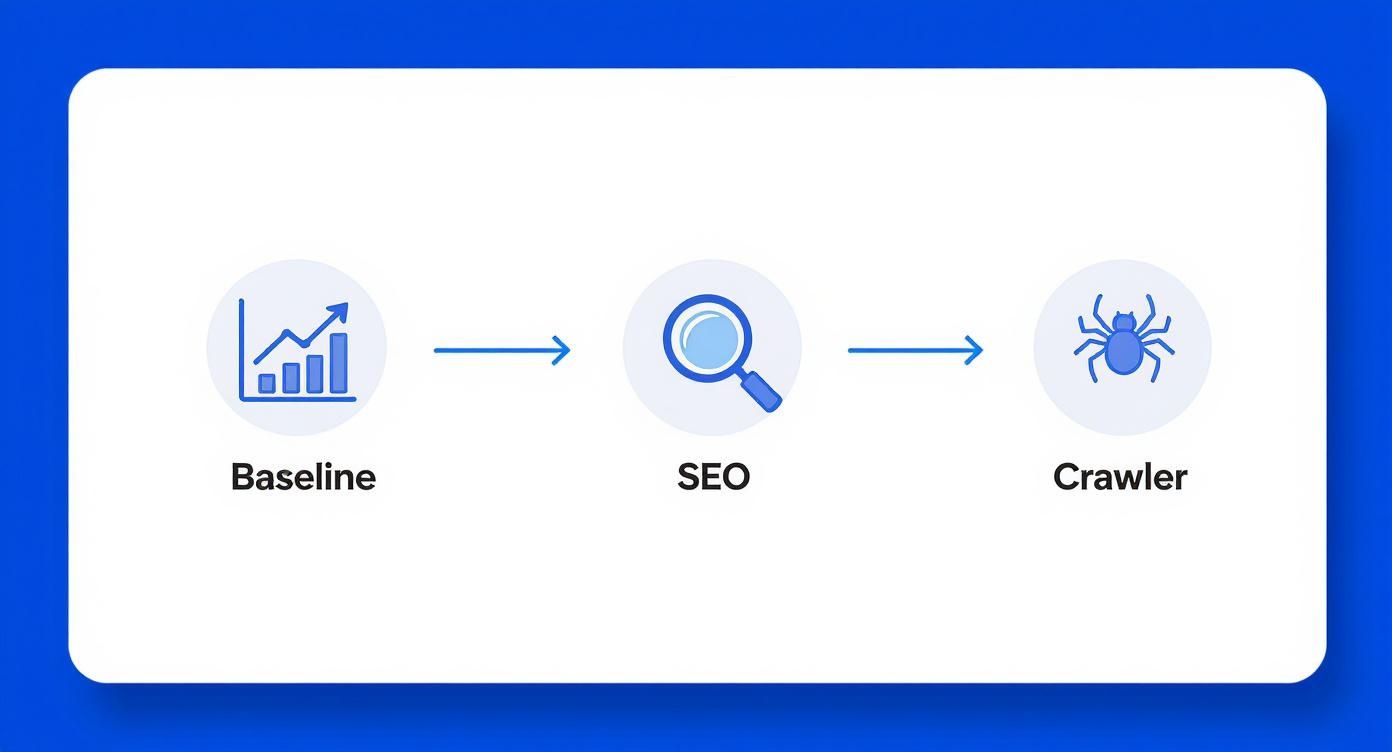
This process shows how your foundational analytics, a deep dive with an SEO tool, and powerful crawling technology all come together to paint a full picture of your website's health.
Can Search Engines Actually See Your Pages?
First things first: you have to make sure search engines can even see your website. This all starts with two key files: robots.txt and your XML sitemap. Your robots.txt file is essentially a set of instructions for search engine crawlers, telling them which parts of your site to look at and which to ignore.
A simple mistake here, like a misplaced "Disallow" command, can accidentally block entire product categories or all your helpful blog posts from ever showing up in search results. They become completely invisible. It's crucial to check this file and make sure you aren't unintentionally hiding your best pages.
On the flip side, your XML sitemap is the roadmap you hand-deliver to search engines, pointing out all the important URLs you want them to crawl. A proper audit means checking that this sitemap is current, free of errors, and submitted correctly inside your Google Search Console account.
I can't stress this enough: The most brilliant content and perfect on-page SEO mean absolutely nothing if search engines are blocked from seeing your pages. Always start your technical audit here.
Once you've confirmed that, it's time to dive into the Coverage report in Google Search Console. This is your command center for spotting indexing problems. Keep an eye out for pages flagged with errors like "Crawled - currently not indexed" or "Server error (5xx)." These messages tell you exactly where Google is hitting a wall, so you know precisely what to fix first.
Essential Technical SEO Audit Checklist
To keep things organized, here's a quick-glance table of the technical areas you absolutely need to check. Think of this as your core to-do list for the technical part of your audit.
| Audit Area | What to Check | Primary Tool |
|---|---|---|
| Crawlability |
robots.txt isn't blocking important pages. |
Google Search Console |
| Indexability | No critical errors in the GSC Coverage report. | Google Search Console |
| XML Sitemap | Sitemap is up-to-date and submitted without errors. | Screaming Frog, GSC |
| Site Speed | Core Web Vitals, mobile & desktop load times. | PageSpeed Insights |
| Mobile-Friendliness | Site renders correctly and is easy to use on phones. | Google's Mobile-Friendly Test |
| HTTPS/Security | Site uses HTTPS across all pages. | Your web browser |
This checklist covers the foundational elements that can dramatically impact your site’s performance. If you nail these, you're well on your way to a healthier website.
Is Your Site Fast and Mobile-Friendly?
Let’s be real. In the restaurant equipment business, your customers are busy chefs and managers, often browsing on their phones between shifts or on the go. A slow, clunky mobile experience is a guaranteed way to lose a sale before they even see your products.
Page speed isn't just a minor ranking signal anymore; it's a huge part of the user experience. Understanding how to improve website speed and boost SEO is a cornerstone of any good technical audit.
Start by running your most important pages—like your homepage and top product categories—through Google's PageSpeed Insights tool. It will spit out performance scores for both mobile and desktop, along with a list of specific fixes.
From my experience, these are the usual suspects for slow load times on equipment sites:
- Massive, unoptimized images: Those beautiful, high-resolution photos of commercial refrigerators and six-burner ranges can be huge files that take forever to load.
- Bloated code: Too many plugins or unnecessary scripts can seriously bog down your site’s performance.
- Slow server response time: Sometimes the problem isn't your website, but your hosting plan.
Fixing these technical snags lays a much stronger foundation for everything else. Finally, make sure your site is fully responsive, meaning it looks great and works perfectly on any screen size. A mobile-friendly test is a good start, but there's no substitute for grabbing your own phone and navigating the site yourself. This simple check ensures every potential customer gets a smooth experience, no matter how they find you.
Diving Into Your On-Page SEO and Content Strategy
Alright, now that we've tightened up the technical bolts, let's get into what your customers actually see and read. This is where you make a real connection with the chefs, restaurant owners, and purchasing managers browsing your site.
A technical audit makes sure Google can find your store. This part makes sure people want to come inside.
Your content strategy is everything from the detailed product specs on a new convection oven to a buying guide for commercial ice machines. Even the little meta description that shows up in a Google search has a crucial job: it has to convince someone to click your link instead of the competition's.
Getting the On-Page SEO Basics Right
First things first, let's look at the basic signals you send to Google on every single page. Think of these as the digital signposts that tell search engines exactly what each page is about.
- Title Tags: Does every page have a unique title? And is it under 60 characters? A lazy title like "Fryers" just doesn't cut it. Something like "Commercial Deep Fryers | Pitco, Frymaster & More" is far more powerful because it tells both people and search engines what's on the page.
- Meta Descriptions: These are your mini-advertisements in the search results. While they don't directly affect rankings, a compelling description (under 160 characters) can dramatically boost how many people click on your link. Make them unique and enticing.
- Header Structure (H1, H2, H3): Every page needs one—and only one—main headline, the H1. The subheadings (H2s, H3s, etc.) break down the content, making it easy for busy professionals to scan. A logical header structure is also a roadmap for Google, helping it understand the page’s most important topics.
These foundational elements are non-negotiable for search visibility. If you want a more detailed breakdown, our guide explains what on-page optimization is and how to really nail it.
A classic mistake I see all the time is "keyword stuffing." Jamming keywords into your titles and headings just looks spammy. Instead of "Commercial Refrigerator Fridge Cooler," a much better H1 is "High-Performance Commercial Refrigerators." It sounds natural and puts the user first.
Finding and Filling Your Content Gaps
Now, let's talk about what you're not saying. A content gap analysis is simply the process of finding out what valuable keywords your competitors are ranking for that you aren't. This is where you'll uncover some massive opportunities.
Picture this: your biggest competitor is ranked #1 for "how to clean a commercial griddle." They are getting clicks from restaurant managers every single day. If you don't have an article or guide answering that question, that's a huge gap you can fill. Tools like Ahrefs or Semrush are fantastic for this, basically handing you a list of "low-hanging fruit" keywords to target.
While auditing your content, you'll also find pages that are just dead weight. Be on the lookout for:
- Thin Content: These are pages with very little text (think under 300 words) that offer almost no value. They might be old blog posts or pages for discontinued products. You can often combine these into a more substantial resource or update them to be more helpful.
- Duplicate Content: This is when the exact same (or nearly identical) content exists on multiple pages of your site. It confuses search engines and splits your ranking potential. A quick scan with a tool like Siteliner can help you find these issues fast.
Weaving a Stronger Internal Linking Web
Finally, take a hard look at how your pages connect to each other. Internal links are the threads that guide both users and search engine crawlers through your website. A smart internal linking strategy does two critical things: it helps visitors discover related products and helpful articles, and it passes authority (or "link equity") between your pages.
For example, a blog post on "Choosing the Best Commercial Mixer" should absolutely link back to your main category page for planetary and spiral mixers. It’s a simple, logical connection that makes your site more useful and signals to Google which pages are your most important ones. Your audit will quickly reveal important pages that are "orphaned" with few or no internal links pointing to them—an easy and immediate fix.
Improving User Experience and Accessibility
A technically perfect website is useless if people can't figure out how to use it. It's like having a top-of-the-line commercial kitchen with an impossible-to-follow layout—it just won't get the job done. Now, we're shifting our focus from the search engine crawlers to the actual people who land on your site: the chefs, restaurant managers, and business owners you want as customers.
User experience (UX) and accessibility aren't just trendy buzzwords anymore; they are absolutely essential for a strong online presence and have a direct impact on your sales. If a potential customer finds your site confusing, they'll be gone in a flash, probably landing right on a competitor's page.

Decoding User Behavior Signals
The best place to start sleuthing out UX issues is Google Analytics. It's packed with clues that show you where your site is working well and where it's creating headaches for your visitors. You just have to know what you're looking for.
Put on your detective hat. Seeing a high bounce rate on a crucial category page like "Commercial Refrigeration"? That could signal that your product filters are a pain to use or the page is taking forever to load. Likewise, a low average session duration is a good indicator that visitors aren't finding what they need and are simply giving up.
Look for patterns in the data. If you see that visitors on mobile devices are spending significantly less time on your site compared to desktop users, that’s a massive red flag. This almost always points to a clunky mobile experience—a critical problem when so many restaurant pros are browsing on their phones between shifts.
Optimizing Navigation and Calls to Action
Once you've spotted these friction points, it's time to make your site easier to navigate. For a restaurant equipment business with a massive inventory, clear navigation is everything. A chef looking for a very specific type of ice machine shouldn't have to click through five different menus just to find it.
Your site’s navigation should feel logical, almost second nature. Here are a couple of quick checks you can run yourself:
- Can a brand-new visitor find your top-selling product categories in three clicks or less? If the answer is no, your site architecture is probably too convoluted.
- Are your Calls-to-Action (CTAs) clear and compelling? Ditch the generic "Submit" button on your quote request form. Try something more action-focused, like "Get My Free Quote Today."
Small tweaks like these make a huge difference in guiding a user from just browsing to actually making a purchase. That's the whole point, right?
Making Your Website Accessible to Everyone
An accessible website is simply one that everyone can use, including people with disabilities. This isn't just about doing the right thing; it's also becoming a bigger deal for search engine rankings. Your audit absolutely needs to check that your site is easy to navigate for all potential customers.
A proper website audit is key to getting this right. Modern audits are placing a much heavier emphasis on features like alt text for images, keyboard-friendly navigation, and sufficient color contrast. Making accessibility a core part of your strategy isn't just good practice; it can also boost your rankings, as search engines like Google increasingly reward inclusive websites. You can learn more about how this is evolving by checking out the latest website audit trends.
Here are the fundamental checks you should perform:
- Descriptive Alt Text: Every single product image needs descriptive alt text. For example, use "Front view of the True T-49 two-door commercial refrigerator" instead of just "refrigerator." This is how visually impaired users understand the content of your images.
- Color Contrast: Use a contrast checker tool to ensure your text is easy to read against its background. Don't make your visitors squint.
- Keyboard Navigation: Try navigating your entire site—menus, forms, everything—using only the "Tab" key on your keyboard. This is crucial for users who can't operate a mouse.
When you focus on these human-centric elements, you're not just building a site that ranks well. You're creating an online experience that builds trust and turns curious visitors into loyal customers.
Answering Your Website Audit Questions
Even with a solid plan, you're bound to have questions as you dig into your website audit. It happens every time. Let's walk through some of the most common ones I hear from restaurant equipment business owners.
Think of this as your quick-reference guide. Getting these answers down helps you figure out what to do next and makes sure your hard work actually pays off.
How Often Should I Run a Website Audit?
For a restaurant equipment site, a full, deep-dive audit is something you need to do at least once a year. But I always tell clients to schedule a lighter "health check" every quarter. This helps you catch any new problems that pop up after you've added new products, updated the site, or Google decided to change its algorithm again.
Now, if you're running a big e-commerce site with thousands of products and constant updates, you should probably be doing a monthly check-in. Just a quick look at core things like site speed and whether your pages are getting indexed. It's a proactive move that stops small issues from becoming massive headaches that tank your sales.
I like to compare it to kitchen equipment maintenance. You need that full annual service, but you’re still doing daily and weekly checks to keep things running. The same logic applies to your website.
What Are the Most Critical Issues to Fix First?
It's all about impact. After you finish an audit, it’s easy to feel buried under a mountain of tasks. The key is to focus on the absolute deal-breakers first.
Here’s what I always tell people to tackle immediately:
- Indexing and Crawling Problems: This is non-negotiable. If Google can't find your pages for commercial freezers or convection ovens, you’re invisible. This is always priority number one.
- Major Security Holes: Anything that could put your site or customer data at risk needs to be patched yesterday.
- Big Speed or Mobile Usability Issues: If every single visitor is suffering through a painfully slow mobile checkout, that’s a fire you need to put out right now.
- Lots of Broken Links (404s): A handful isn't a disaster, but a site littered with them creates a terrible user experience and can ding your SEO.
Put out these fires first. Once the site is stable, you can circle back to fine-tuning your content and on-page SEO on a much stronger foundation.
Can I Really Do This Myself?
Absolutely. While bringing in an expert can give you a deeper perspective, you can get a ton of value by doing an audit yourself using the tools and steps we've covered. The trick is to be methodical and patient. Tackle one piece at a time.
Just by using Google Search Console and Google Analytics, you can uncover the vast majority of problems on your site. Seriously, these free tools will help you diagnose 90% of the common stuff. From there, you can bring in a developer or an SEO specialist for very specific technical fixes, which saves you a lot of time and money in the long run.
Ready to stop guessing and start growing? Restaurant Equipment SEO provides specialized SEO services, from in-depth audits to content creation, designed specifically for the food service industry. Let us help you dominate the search results. Find out more at https://restaurantequipmentseo.com.