
Why Isn't My Business Showing Up On Google?
Share
If you're staring at your screen wondering, "Why isn't my business showing up on Google?" you've stumbled upon one of the most common and maddening hurdles for any business owner. The simple truth is, Google probably doesn't fully understand or trust your business just yet. To earn a coveted spot in search results, you need a complete website, a verified identity through your Google Business Profile, and positive feedback like customer reviews.
Solving Your Google Visibility Problem
Think of Google's search results as a packed theater. To get a starring role, your business needs a compelling script (your website's content), a verified playbill (your Google Business Profile), and glowing reviews from the critics (your customers). If any of these pieces are missing or incomplete, your business gets stuck backstage, completely invisible to the audience of potential customers.

This guide is your backstage pass to getting seen. We'll walk through fixing each part of this visibility puzzle, starting with the two most important players in your online presence: your website's Search Engine Optimization (SEO) and your Google Business Profile (GBP). These two are tightly connected and form the bedrock of your local search strategy.
The Two Pillars Of Local Search Visibility
Your website is your digital headquarters, offering a deep dive into the restaurant equipment you sell and the services you provide. Your Google Business Profile, on the other hand, is your digital storefront—it's often the very first impression a local customer has of you.
- Your Website (SEO): This is where you establish your expertise. Google crawls your site looking for keywords, location details, and quality content to figure out what you do and where you do it.
- Your Google Business Profile (GBP): This is where you prove you're a real, legitimate business. It delivers the essential info—address, phone number, hours—right on the search results page and on Google Maps.
A well-optimized website that's clearly linked to a complete and accurate GBP sends a powerful message to Google: "This business is real, reliable, and relevant."
Why The Local Pack Is Your Goal
For a restaurant equipment business, the grand prize is a spot in the "local pack"—that map and list of three businesses you see at the top of the search results. This is prime digital real estate, and it’s where most local clicks go.
The local pack is so valuable because it’s built to answer search queries with immediate, location-based solutions. When a chef frantically searches "commercial oven repair near me," they aren't looking for a blog post. They need a service provider, right now. Showing up here puts you directly in their line of sight at the exact moment they need you.
A staggering 46% of all Google searches have local intent, making these listings absolutely critical for attracting nearby customers. With Google processing billions of searches every single day, that's an enormous audience looking for local businesses like yours.
If you’re not showing up where you should be, it's time to dig in. A great starting point is this comprehensive guide on how to get your small business found on Google. Getting this right isn't just a nice-to-have anymore; it's essential for staying competitive.
Before we dive deeper, let's quickly review the most common culprits behind your invisibility and the first step to take for each.
Quick Fixes For Common Google Visibility Issues
| The Problem | Why It Makes You Invisible | Your First Step |
|---|---|---|
| Your GBP isn't verified | Google won't show an unverified business. It's like having a store with no official address. | Log in to your Google Business Profile and complete the verification process (usually by mail or phone). |
| Inconsistent Business Info (Name, Address, Phone) | Conflicting information across the web confuses Google and erodes trust. | Audit your website, GBP, and major online directories to ensure your info is identical everywhere. |
| You just created your profile or website | It takes time for Google's algorithms to find, crawl, and index new online properties. | Submit your website's sitemap to Google Search Console and ensure your GBP is 100% complete. |
| Your GBP has been suspended | A suspension makes your profile disappear completely, often due to a violation of Google's guidelines. | Check your email for a notification from Google, identify the policy violation, and submit a reinstatement request. |
This table covers the most frequent issues, but there's often more to the story. Now, let's explore each potential problem in detail and lay out a clear plan to get you back on the map.
Mastering Your Google Business Profile
Think of your Google Business Profile (or GBP) as your digital storefront. It's the new Yellow Pages, except way more powerful and often the very first impression a potential customer gets of your restaurant equipment business. Getting this right isn't just a good idea; it's a fundamental part of being found online.

If you're wondering why your business isn't showing up when people search on Google, an incomplete or unverified profile is almost always the prime suspect. Let's walk through how to turn a basic listing into a machine that brings in new clients.
First Things First: Claim And Verify Your Business
Before you do anything else, you absolutely have to claim and verify your profile. This is Google's way of confirming you're a real, legitimate business operating at the address you say you are. Until you get that verification postcard or code, you're practically invisible.
If you haven't even started this process, don't worry. Our guide on adding your business to Google walks you through every single step. Think of this as laying the foundation—everything else we do builds on this.
Don't Leave Anything Blank
A half-finished profile screams "we don't pay attention to detail" to both Google and potential customers. You want to paint a complete, detailed picture of who you are and what you do. Leaving fields empty is like leaving money on the table.
It's not just about looking professional. Profiles that are fully complete and verified are 80% more likely to pop up in local searches. We're talking about tangible results: potentially 4x more website clicks, 12% more phone calls, and 10% more requests for directions.
Every single detail you add gives Google another clue to help match your business with a chef or restaurant owner who needs exactly what you sell. If you want to dive deeper, you can learn how to optimize your Google Business Profile for maximum local impact.
Your Critical Profile Optimization Checklist
It's time to go through your profile with a fine-toothed comb. Each of these elements is a chance to tell Google more about your business and stand out from the competition.
- Select The Right Categories: This is huge. Your primary category should be the most accurate fit, likely "Restaurant Supply Store." But don't stop there. Add secondary categories like "Commercial Refrigeration Supplier" or "Used Restaurant Equipment" to show up for more specific searches.
- Write A Compelling Description: You have 750 characters here, so use them wisely. Talk about what makes you different. Mention key product lines (like commercial ovens or ice machines), the top brands you carry, and any special services you offer. Weave in the keywords you think your customers are searching for.
- Upload High-Quality Photos: Show off what you've got! Add clear, well-lit photos of your showroom, your team helping customers, and your most popular equipment. A great shot of your storefront and signage helps people find you in the real world.
- Ensure Flawless Information: Your business name, address, and phone number (NAP) must be 100% accurate and consistent everywhere online. Double-check your hours of operation and be sure to set special hours for holidays. Any little inconsistency can confuse Google and hurt your ranking.
Building The Trust That Google Demands
When it comes to local search, trust isn't just a nice-to-have; it's a technical requirement. If Google’s algorithm feels even a flicker of doubt about your business's legitimacy or the accuracy of its information, it's going to pump the brakes on showing you to potential customers. So, when you're asking, "why isn't my business showing up on Google," the answer often boils down to a simple trust problem.
Think of your business information as its digital fingerprint. To earn Google’s trust, that fingerprint has to be perfectly consistent everywhere it appears online. This is where the idea of NAP consistency becomes absolutely critical.
Your Digital Fingerprint Must Be Identical
NAP stands for your business Name, Address, and Phone number. These three core pieces of data have to be an exact match across your website, your Google Business Profile, your social media accounts, and every online directory you’re listed in.
Even a tiny inconsistency can cause big problems. Something as small as "St." instead of "Street," or including "Co." in one place but not another, creates confusion for Google's algorithm.
It's constantly cross-referencing information from all over the web to make sure you are who you say you are. When it finds discrepancies, it can't be certain which version is the right one. The result? It will often just show a competitor whose information is crystal clear instead.
When your business details are messy online, it's like having multiple, slightly different business cards floating around. A customer—and Google—won't know which one is the real you. This uncertainty is a major reason why a business won't show up in search results.
This isn't just about appeasing an algorithm, either. Your customers depend on this accuracy. In fact, research shows that while 66% of people trust Google the most for finding local businesses, a whopping 62% would completely avoid a business if they found incorrect information about it online. You can read more fascinating insights on customer trust on bloggingwizard.com. That shows just how vital it is to get your details right.
To get a handle on this, it's a good idea to perform an audit. Use this simple checklist to start cleaning up your most important online profiles.
Your NAP Consistency Checklist
Audit these key online platforms to ensure your Name, Address, and Phone number are perfectly consistent.
| Platform | Check Business Name | Check Full Address | Check Phone Number |
|---|---|---|---|
| Your Website | |||
| Google Business Profile | |||
| Yelp | |||
| Bing Places | |||
| Yellow Pages |
Once you’ve gone through these, you'll have a much clearer picture of where the inconsistencies are hiding and what you need to fix.
Proving Your Legitimacy With Customer Proof
Consistent data is one half of the trust equation. The other half is social proof from actual customers. Customer reviews send a powerful signal to Google that you're a real, active business that people are actually interacting with.
But it’s not just about getting a bunch of five-star ratings. Google pays close attention to two specific things:
- Freshness: A steady flow of new reviews shows that your business is currently open and relevant. A profile with hundreds of reviews that are all two years old is far less convincing than one with fewer, but more recent, reviews.
- Responsiveness: When you actively respond to reviews—both the good and the bad—it proves that you're an engaged business owner who cares about customer feedback. This is a huge positive signal for the algorithm.
This consistent stream of feedback, combined with your active participation, creates a living, breathing profile that Google is far more likely to recommend. To really nail this, you’ll need a solid strategy to build local citations and manage your business information effectively across the web.
Align Your Website with Local Search
Think of your Google Business Profile as a bright, flashing billboard on the digital highway. It gets people's attention. But your website? That's the actual destination—your storefront. If that billboard points to an empty lot or a confusing address, potential customers (and Google) are just going to get frustrated and drive right on by.

Google is constantly checking back and forth between your profile and your website, making sure your story adds up. It's looking for consistency. When everything matches perfectly, it sends a powerful signal to Google that you're a legitimate, trustworthy local business. The whole point is to make your website prove that every single detail on your Google profile is accurate.
This entire process is a huge part of local SEO, something you absolutely can't ignore if you serve customers in a specific geographic area. If you want to dive deeper into the nuts and bolts, we have a complete guide that breaks down what local SEO is and how it all works.
Build Out Location-Specific Pages
If you sell or service restaurant equipment in multiple cities or even distinct neighborhoods, a single "Service Areas" page just won't cut it. You need to create dedicated, individual pages for each key market you serve. Imagine setting up a unique digital showroom for each community.
For instance, instead of one generic page, you should build out separate pages like:
- "Commercial Oven Repair in [City Name]"
- "Used Walk-In Coolers in [Neighboring Town]"
Each of these pages needs its own unique content. Talk about the specific services you offer in that area. This creates a laser-focused landing page for local customers searching for exactly what you provide, right where they are. It’s how you tell Google, with absolute certainty, where you do business.
Creating specific pages for each service area gives Google clear, undeniable evidence of your local footprint. It's the difference between saying "we serve the region" and proving you're an active player in a specific community.
Weave Your Location Into the Website's DNA
It's not enough to just have dedicated pages. You need to embed your location details throughout your entire website. This constantly reinforces your physical presence and service radius, leaving no room for doubt in Google's algorithm.
Here are the non-negotiables to get right on your site:
- Embed a Google Map: Put an interactive Google Map right on your contact page, pinpointing your exact location. This is a direct, visual confirmation for both users and search engine crawlers.
- Add Your Address to the Footer: Your full business name, address, and phone number (what we call NAP) must be in the footer of every single page. This creates rock-solid consistency.
- Mention Your Location Organically: Don't be shy about it. Talk about your city or the neighborhoods you serve in your blog posts and on your "About Us" page. Mentioning local landmarks or events can strengthen these local signals even more.
Don't Forget Technical Health and Speed
Finally, none of this matters if your website is a clunky, slow-loading mess. Your site's technical performance is a massive ranking factor. With more than 50% of all web traffic now coming from phones, having a mobile-friendly website isn't optional anymore. If someone has to pinch and zoom just to read about your commercial ranges, they're gone.
Speed is just as crucial. If your site takes more than three seconds to load, a huge chunk of visitors will hit the back button before they even see your logo. Use a free tool like Google's PageSpeed Insights to see where you stand. A fast, mobile-friendly website creates a better experience for real people, and that's exactly what Google wants to reward with higher rankings.
Time to Play Offense: Advanced Tactics to Overtake Your Competitors
So, you’ve nailed the basics. Your profile is complete, your info is accurate, and everything is consistent. Now what? It’s time to stop playing defense and start playing offense. These are the details your competitors almost always overlook, giving you a golden opportunity to pull ahead.
Think of it this way: you’ve built a solid, reliable storefront. Now, it’s time to add the flashy window displays, the friendly greeter at the door, and the glowing customer testimonials that make people choose you over the shop next door. These next steps show Google—and your customers—that you’re not just open for business, you’re an active, engaged expert in your field.
Use Google Posts to Showcase What’s Happening Now
Ever seen those little updates that pop up right on a business's Google Profile? Those are Google Posts. They’re basically mini-billboards you can use to talk directly to anyone searching for you. This is your direct line to potential customers, and it's shockingly underused.
A profile that’s constantly being updated sends a powerful signal to Google: "We're here, we're active, and we have fresh information." It’s a huge leg up on competitors who set up their profile once and then forgot about it.
Here are a few ways a restaurant equipment business can put them to work immediately:
- Run a Flash Sale: "This week only! 15% off all Blodgett convection ovens."
- Show Off New Inventory: "Just in: A new shipment of True commercial refrigerators has arrived. Come see them before they're gone!"
- Host an Event: "Join us next Tuesday for a live demo of the new Rational iCombi Pro. Free coffee and donuts for local chefs!"
Take Control of Your Q&A Section
On your Google Business Profile, there's a public Questions & Answers section. Anyone can ask a question, and—here's the scary part—anyone can answer it. If you ignore this section, you're letting random strangers (or worse, competitors) control the conversation about your business.
Don't wait for questions to trickle in. Get in there first.
The trick is to treat your Q&A section like a pre-built FAQ page. Go ahead and ask the questions you get all the time, then answer them yourself. You immediately control the narrative, provide instant value, and look like the helpful expert you are.
Seed your profile with your own questions and answers, like:
- "Do you offer financing on large equipment purchases?"
- "What's the warranty look like for your used mixers?"
- "Can you guys handle the installation for a new walk-in cooler?"
Build Trust Across the Web With Local Citations
A local citation is simply any place online where your business's name, address, and phone number (what we call NAP) are mentioned together. Your Google Business Profile is the big one, of course, but getting your business listed in other trustworthy online directories adds serious credibility.
Think of it like getting a reference. When a respected site like Yelp, Yellow Pages, or a niche directory for the restaurant supply industry lists your correct info, it’s like they’re vouching for you.
Each one of these consistent citations tells Google that your business is legitimate and that your data is accurate. This web of mentions builds a foundation of trust that helps you rank higher and show up more often in local searches.
Troubleshooting Persistent Visibility Problems
So, you’ve done everything right. You’ve polished your website and dialed in your Google Business Profile, but you’re still not showing up where it counts. It’s a frustrating spot to be in, and these stubborn issues often go beyond basic SEO.
It’s kind of like checking the fuse box after you've already made sure the power company didn't cut you off. Sometimes, one small, hidden problem is all it takes to keep the lights off. Let's dig into the most common technical roadblocks and figure out how to get you back on the map.
My Google Business Profile Was Suspended
A suspended Google Business Profile is a gut punch. It’s the digital equivalent of Google putting a "Closed Indefinitely" sign on your front door. Your listing completely disappears from Google Search and Maps, making you invisible overnight. This usually happens when Google’s algorithm flags something that violates its guidelines, even if you had no idea you were breaking a rule.
What usually triggers a suspension?
- Keyword Stuffing: Jamming extra keywords into your business name is a classic mistake. Think "Joe's Restaurant Supply - Best Ovens & Coolers" instead of just "Joe's Restaurant Supply."
- Incorrect Address: Google wants a real, physical storefront. Using a P.O. Box or a virtual office address is a major red flag.
- Misleading Information: This can be anything from listing services you don't actually offer to creating multiple profiles for the same physical location.
If this happens, the first thing you should do is check your email for a notification from Google. It will point you in the right direction. You'll need to figure out what went wrong, fix it, and then submit a formal reinstatement request through your GBP dashboard, providing proof that you've corrected the issue.
My Business Is Invisible For Important Keywords
This one is sneaky. You might rank perfectly when someone searches for your exact business name, but you're a ghost when they search for "commercial ice machine for sale." This is a textbook case of a category or content mismatch. Simply put, Google doesn't really understand what you sell, so it won’t show your business to people who are ready to buy.
The problem here is that Google’s algorithm is a matching engine. It connects a searcher's query to the most specific and relevant business it can find. If your profile is too generic, you’ll get beat out by competitors who have clearly defined what they offer.
The fix is all about getting granular with your profile details:
- Drill Down on Your Categories: Your primary category needs to be your bread and butter (e.g., "Restaurant Supply Store"). From there, add specific secondary categories like "Commercial Refrigeration Supplier" or "Used Restaurant Equipment" to capture more targeted searches.
- Flesh Out Your Services: Don’t just stop at categories. Go into the "Services" section of your profile and list every single type of equipment you sell or service. I'm talking everything from "Convection Ovens" to "Walk-In Cooler Repair."
This infographic shows how actively managing your profile helps reinforce these signals to Google.
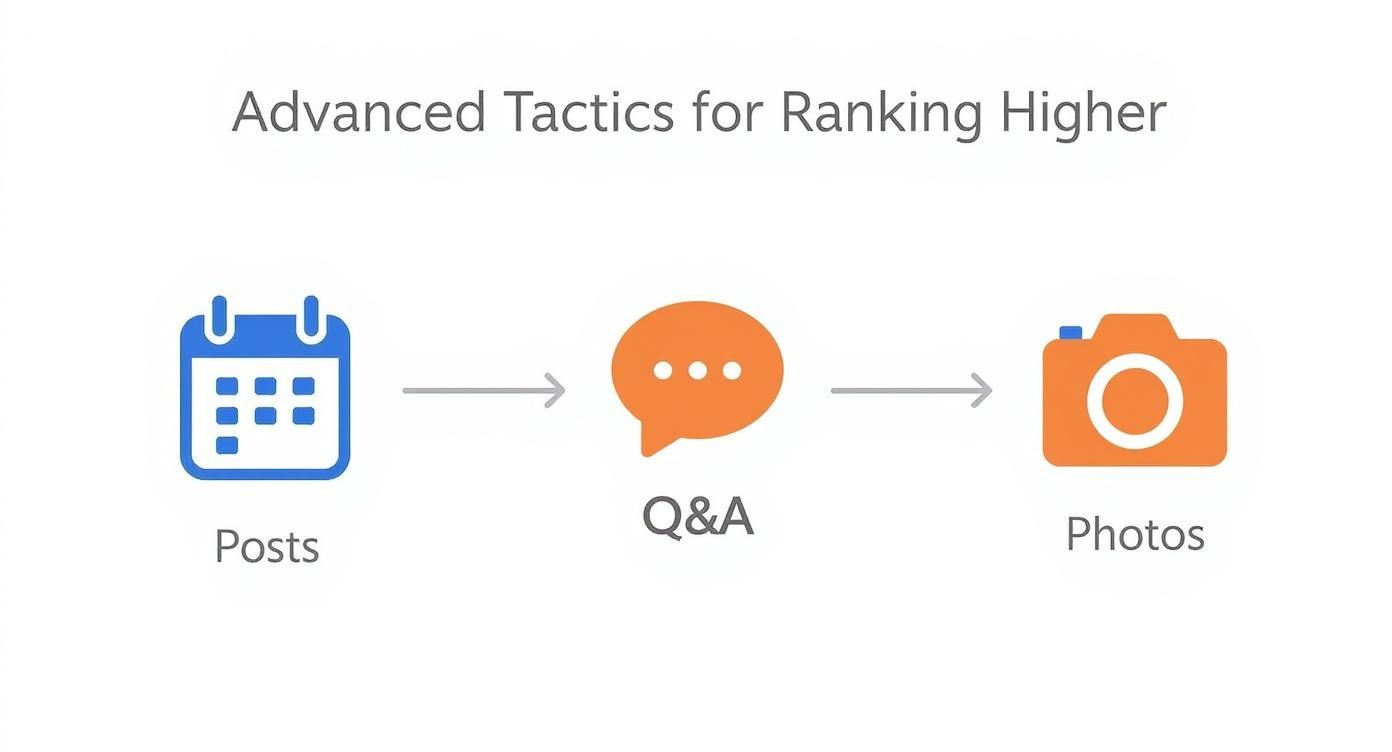
As you can see, consistent activity—whether it's adding new photos, answering questions, or creating posts—builds a much stronger, more trustworthy profile that helps you rank for a wider range of keywords.
We Found Duplicate Business Listings
Duplicate listings are a silent killer for local SEO. They pop up when multiple profiles exist for the same business at the exact same location. This mess splits your hard-earned customer reviews, confuses Google's algorithm, and ultimately dilutes your ranking power. It makes it nearly impossible for any one of your listings to gain real traction.
To find them, you'll need to do some detective work. Search Google Maps for your business name, your address, and even slight variations of both. If you find duplicates, you need to report them for removal or get them merged. You can do this by reporting the duplicate profile directly on Google Maps or by contacting Google Business Profile support to help consolidate everything. The goal is to funnel all your authority into a single, powerful profile.
Working through these technical SEO headaches is what separates the businesses that get seen from the ones that don't. At Restaurant Equipment SEO, we solve these exact problems every day to get our clients the visibility they need to grow. Find out how our expert services can get you ranking where it really matters at https://restaurantequipmentseo.com.